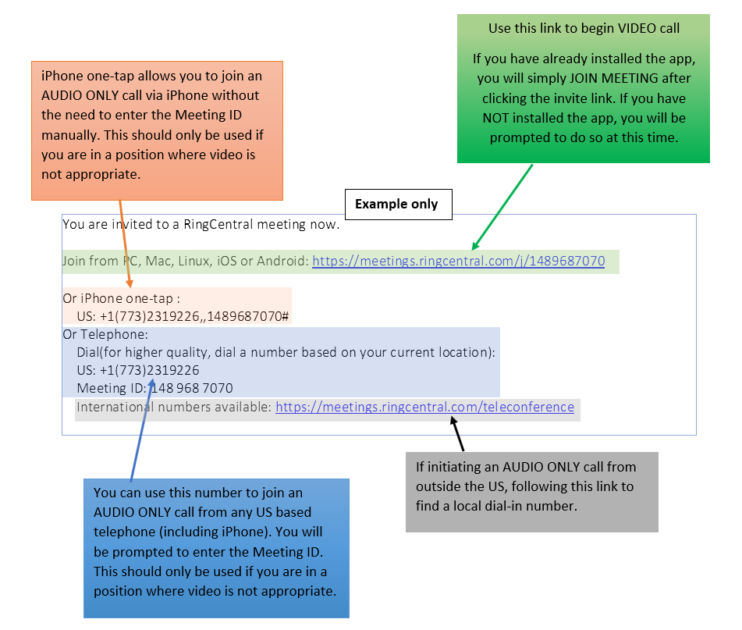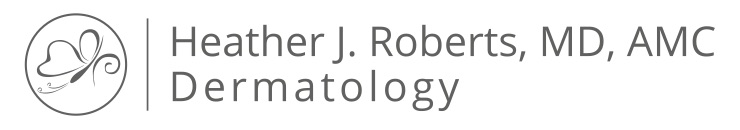What is RingCentral Meetings?
RingCentral Meetings is a cloud-based video conferencing solution that lets you instantly meet and collaborate with anyone globally from any device in a private and HIPAA secure setting. It is a true “virtual visit” in real time (no back and forth leaving multiple emails and messages or delay in response).
RingCentral Meetings runs on Mac®, Windows® and Chrome™ computers as well as iOS® and Android™ mobile devices. Only the host requires a RingCentral Meetings account. Participants can easily join a meeting via a link or by entering a meeting ID.
What can you expect when scheduling a remote visit?
All patients not currently registered on our HIPAA compliant patient portal, My Patient Visit, will receive an invite, and must register, prior to their virtual appointment.
All new patients will have an official patient chart created so that they can seamlessly transition to an in-office patient in the future; and all patient’s visit details will be entered into our own EMR system to be readily available for the next visit.
When you call our office and schedule a remote visit with either Dr. Roberts or Dr. Kim, you will be directed to install the RingCentral Meetings app on the device you will be using for your visit.
You can obtain the app as follows:
Note: You DO NOT need to create a RingCentral account. You only need the software installed.
Shortly before the scheduled time of your visit, you will receive an email from our office with options on how to join the meeting. The fist link listed is the easiest way to join the call using video. All other options are for audio-only.
See descriptions of options below