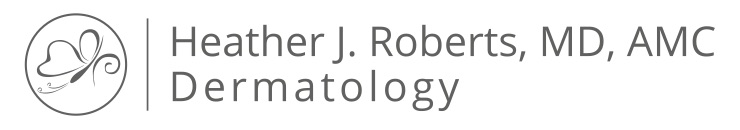Heather J. Roberts, M.D., A.M.C. is now using Nextech Telehealth. A new telehealth system built directly into the EMR (Electronic Medical Records) system used by the office.
Patients Getting Started with a Telehealth Visit
- Use a computer, smartphone or tablet with a camera and microphone.



- If you are registered with myPatientVisit, access either via the web or download the app from;
- Fifteen minutes before your scheduled appointment time, you will receive a reminder.
- Select the link from the email, text reminder or log into MyPatientVisit.
From Email:
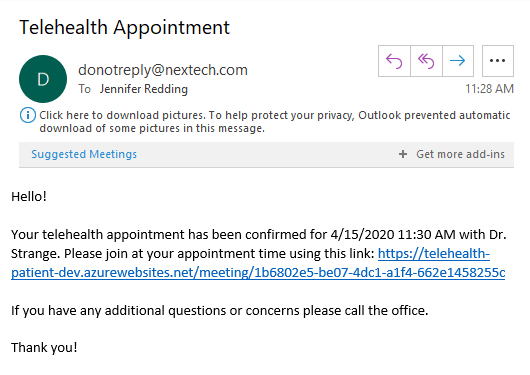
From Text:
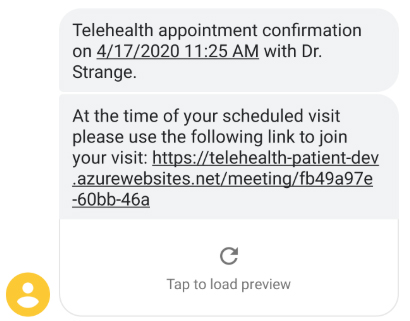
From MyPatientVisit:
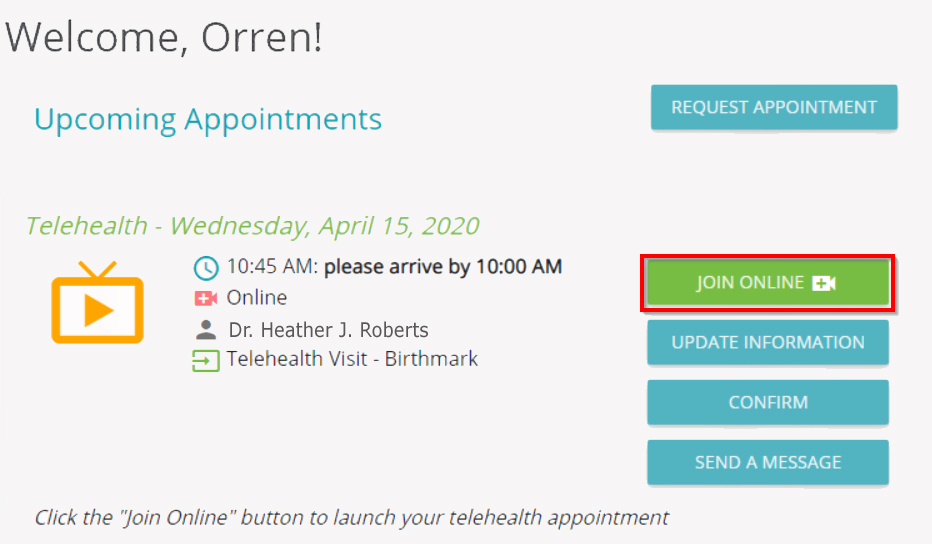
- Be sure to allow your browser to access your webcam and microphone.
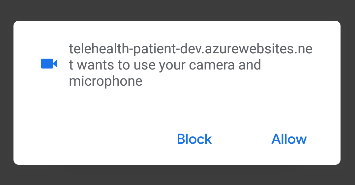
- Your care provider will start your visit when they see you have arrived
Call Tips
- Be in a place where there is good light
- Try to minimize noise distractions
- Have a good internet or cell connection
Troubleshooting
We designed the Nextech Telehealth experience to work with minimal system requirements. To have a successful call with your doctor, you must have:
- Mac/PC/Linux/Chromebook with a camera, a microphone, and speakers
- Internet connection with at least 2MBPS download and upload speeds (This requirement goes up with additional devices that are streaming on your network). You can check your network speed here.
- Google Chrome, Mozilla Firefox, Microsoft Edge, or Safari (latest release versions)
- You’ll need to have the latest operating systems such as Windows 10 or MacOS Catalina to obtain the latest versions of the browsers listed above
- JavaScript must be enabled (this is enabled by default in most browsers)
For iOS and Android:
- Use Safari 11+ on your iOS devices (latest version of iOS)
- Google Chrome on your Android device
Compatibility:
- We are not compatible with Amazon Kindle and other e-readers.
- We do not work in Internet Explorer.
- Check support for your device by running the following:
- Network stability test to determine the stability of your network. If you get “Network Appears Unstable”, then your router or the internet service provider (e.g. Comcast) is most likely the cause of your quality issues.
- Device compatibility test to determine whether there are issues with your device, network, or browser.